|
Update
Applications
Advantages:
For developer:
(Пайпы программ)
Companies:
History:
(Бонусы)
Advice:
(Барьеры и решения)
Technologies:
(Применение в науке, лаборатории, ..)
Solutions
New eComStation:
Future:
(Ссылки на другие сайты)
(Картинка дня)
OS/2 artefacts:
Gadgets:
|
Deprecated: mysql_connect(): The mysql extension is deprecated and will be removed in the future: use mysqli or PDO instead in /var/www/html/commentnews.php on line 350
Let's gather ACPI events |
| |
Date: 2007-03-12 10:12:07
Correspondent: Eugene Gorbunoff
Source: ecomstation.ru
|
|
When do you need ACPI? It is obligatory for any modern notebook and desktop.
- ACPI intializes your motherboard/notebook properly
- It is useful to configure hardware (via ACPI snooper) or run "obstinate" computer (with broken ACPI DSDT tables)
- It allows startup Multi Processor / Multi Core machine and feel the power of eComStation true multithreading and multitasking
- Provides Power control for notebooks and desktops (battery indicator, throttling control)
- Control of idle state
- Indicators of system state
If you need new utility which allows easily switch power consumption, please join testing (ASUS and Lenovo thinkpads).
T e s t i n g -- If ACPI.PSD is working fine on your notebook and GetNotify.exe and EmbeddedEvent.exe catch events (brightness, LCD on/off, multimedia keys) then
- Download ACPI Manager, Start it, press OK, exit. Find .dat and .dsl files in the directory of ACPI Manager.
- Collect codes (switch to AC, to battery; Brigthness, Volume, LCD On/off, notebook cover close/open, power button) generated by util\GetNotify.exe, util\EmbeddedEvent.exe
- Find a super button on your notebook. For example Thinkpad is equipped with Access IBM button
- Send us the logs, codes and information about super button.
D e e p t e s t i n g -- If ACPI.PSD is working but events are not catched
then
- You should have experience how to install ACPI.PSD, how to make acpica log, how to send zip files via email.
- Join #ecolabs irc-channel (download configured irc-client)
- Check if your notebook has fixed DSDT table at acpi.sourceforge.net. Inform us if your notebook has fixed DSDT table.
- You should have notebook available in your hands, stay at irc-channel for 2-3 days, 3 hours per day.
- And you should be ready to work in stress mode 1 hour per day (execute commands and send logs to the developers)
Send logs to: support at ecomstation dot ru (rename .zip files to .ziq)
P.S. ACPI is the main component of eComStation v.next, to get access to the drivers, please extend your eComStation Software Subscription.
|
Commenti:
|
Test the program:
|
 Virtual machine for eComStation? How to run eComStation inside virtual machine? (Read more..)
Virtual machine for eComStation? How to run eComStation inside virtual machine? (Read more..)
|
Commenta questa notizia.
Ideas for the developers:
DevCon: Update your applications, integrate new File Open Dialog (dialog to select files and directories).
|
•
|
History:
|
|
 |

Notice: Undefined variable: forumused in /var/www/html/footer.phpi on line 200
Deprecated: mysql_connect(): The mysql extension is deprecated and will be removed in the future: use mysqli or PDO instead in /var/www/html/banners.phpi on line 44
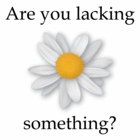
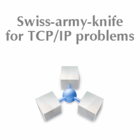
Ultimo sondaggio attivo: What is the height of RPM barrier?
[Google]
|
IBM OS/2 Warp
|
|





