|
|

|
AD: Upgrade ArcaOS to NeoWPS level
- Install original PNG icons drawed by designer, specialized at OS/2 adornation.
- Install eSchemes 2019 to change colors and buttons on desktop.
|
Installation and setup of eComStation 2.0 |
TITLE: Installation and setup of eComStation 2.0
DATE: 2010-10-14 19:30:15
AUTHOR: eCo Software
Please use online translator
go to http://translate.google.com
and request the translation of http://ru.ecomstation./showarticle.php?id=222
to your language |
......... . ......... ............ ....... eComStation 2.0
.. ..... ..........
... ..... eComStation?
eComStation - ... ............ ....... ... ............ ........... (PC).
. ... 2010 ..... ..... ...... eComStation 2.0 (... ......?).
. ...... ......., ..... ...... ............. ...,
... ......... .. ..... ............,
... ....... ..... ......... ... eComStation.
... ....... ......... ... eComStation?
...... ............ ............ ....... .. .....
ecomstation.ru
.........: ..... ......... ..... ....... ......, ..... ............ ......
.......... ..... ........ ......... .. ...... .........:
- SATA .......... ...... ............. . Compatible ..... (..... ..... BIOS)
- (.............) Intel ......
- (.......) ..... ...... .... ATI ... Intel (... ..........., .... . ... widescreen-.....)
- (.......) .... ............ ..... ........ . ........., .. ..... ........... ...... ...... .............
- . .......... ...... .... .............. Ethernet ./... WiFi-.......
........... Windows 7
..... .... .... .. .......... Windows 7 / Vista?
.........
.......... .......: ..... -> ..... -> diskmgmt.msc
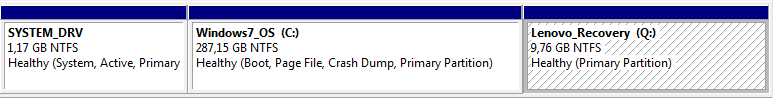
- ......... ... - ... Windows Boot Manager
(... .... ......... . ........ ........)
- *OS - ........ ...... Windows
- Recovery - ...... ... ........ ...... ......
... .............. ......... ......... ..........
....... ... Recovery.
(.... ..... ......... ........ ......, ..... ..... ..........
........... ... . ....., .... .. ....... .. ........
... ... ......, ..... .........
. ........ ........ . ....... eCSFAQ).
..... ....... ........... eComStation
..... ....... ........... eComStation ..... ......... ........ .........:
..... ..... ............ ......... ...... BIOS:
... ... .........., ... ............... .... .. .... ....... ......,
..... ....... ........ ... .. CD-RW ... .......
.... ......... ........... .. ......., .. .......... ...... ........
.......... eComStation: ........ . CD
... ........ . .......-..... ..... ....... ............. ....,
. ....... ........ ..... ......... ......... ........ ............
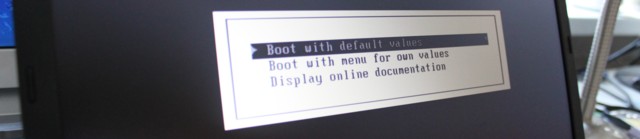
..... ....... ..... ........ ...........:
- Modern hardware, safe mode (........... ........., ... ACPI)
- ... .........
- Modern hardware, ACPI mode (........... ........., ......... ACPI ..........)
- ... ........... ........./........
- Virtual machine (......... ...... ........... ......),
- Legacy hardware (...... .........: Pentium II . ..... ......)
(.... .......... .. ........... . ..... ......, .. .......... ......)
..... . ............. .... ..... .........:
- ....... ............ (SNAP ... Panorama VESA)
- SCSI-........
- ............. ......... . USB CD-ROM
- ......... ......... ........ Danis506
........ ........... .............
... ........ ..... ............... ....... ..... ......... .........:
- Missing LVM fingerprint - ... ..... LVM.
..... ..........., ............ LVM .......... ......... ... ......
(...... ............)
.......... eComStation: ........... ..........
|
.....: ............ ..........
| |
..... ...... . ............ ...........,
..... ..... ......... ............... .....
.........:
.... . ... .... .... ........ eCS, ..... .......... ......... ..... ..,
.. ............ . ...... ...... ....... ..... ...... .....
|
.....: ........ . ..... ....
| |
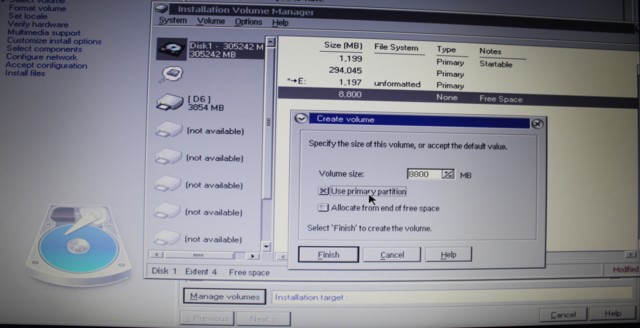
MiniLVM: ........ ....
(... ..... LVM? ... ............ ........ MiniLVM? -
........ .......... ..... (LVM))
- .. ..... ......... BootManager, .... .. ..... ....... Windows 7.
- .... .. ......... ..... ........ ... .........
(.... MiniLVM -> Make Startable) - .. .... . ..... ....... ........
- ..... ...... .... ......... ... eComStation?
... ..... ....... ........... 700 Mb, ... ........ . ...... - ... 500.
... ........ ......., .......... - ..... .. ......, ... ... Windows
... ...... ........
- ..... .........., ..... ......... 2 ....
(.... .. ... ........ ..........., ...... ........ - .. .. ... ......)
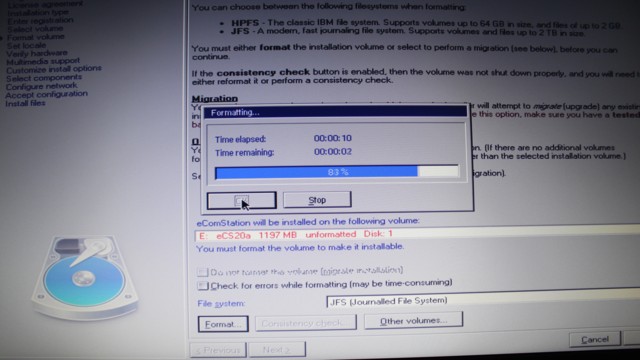
MiniLVM: ............... ... . JFS ........ .......
.......... ........ ..... ............
. ...... ... .... ........: Panorama VESA, USB, Danis506.
.. ........ ...... ..... ......... ..... ....... ............. ....... UNIAUD
(.. .... Linux ALSA)
|
.....: ..... ....... .........
| |
.......... ... ...... .........
.... .. ........... ........ ....... .......,
.. ........ ..... ......... IBM NULL.
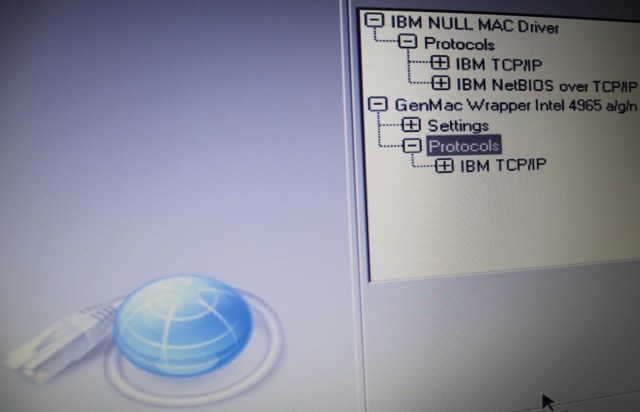
..... Ethernet . WiFi ........., ........... ..........
....... .........: ..... ..... .. ......... IP, Gateway, DNS,
.. ........ DHCP.
|
.....: ............. .......
| |
.......... ......... .......,
. ........ ....... 1 ... ................
(..... ..... .. ..... ..........., .... ...... Ctrl-Alt-F11)
....... ..... .......... .. ....... .... . ....... 7-20 .......
|
......... ........ - Post installation tasks
| |

......... ...... ... ............. .......
..... ...., ... ............ ....... .......... .. ......... . ..........
........ ......, ..... ......... ...... .........:
- ...... ......
- ..... . ...... ... IBM Peers
- ....... ... ....
- ......... ........ (eCS ............ ..... Postscript ........)
- ......... ACPI ........
......... ......... ... ..... .............
| ............ ....... - .......... ......... .......... |
Alt-LShift -> .. ......., Alt-RShift -> .. ..........
|
| ....... ............ |
Ctrl-Alt-Del ...... .... ..., ..... ... ....
|
| Drag&drop |
........ .............. ........ .. ...... ............
...... ....... ..... ......., ....., ..........
|
| ...... ..... |
Ctrl-Esc ....... ...... .......... .........
Alt-Tab ... ............ .. ......
(......... ...... . ............ ........ ......... - ....... 1 ... Ctrl-Alt-Del)
|
......... .......... ......
......... ... - .......... .......... ...... Sunny icons -
... ..... . ......:

....... .......... ......
....... ...
........ . ....... ........ ..
......... ........ ........ Air-Boot
(..... ..... ......... ........... ......... ...... ..)
- ........... ..... -- .... .......
(....... ......: 1.04)
- ...... airboot2.exe
- .........: A - ........ Air-Boot, ..... .... Esc
- ... ......... ........ ..... ..... ......... .........,
..... ........... . ....... ........
- ... ........ .........., ..... ........ .... Air-Boot,
F10 - ..... ......... ..........
... ......... ............ ........... eComStation?

|
...... ......... ..... ... .......
. eComStation ..... ........ .... ....... ... ........ ".............." ........
...... ............ LiveBook - ... .........../........ ... ......... ........ . eComStation.
.... LiveBook
|
.............. ..........
Commenti: ........ 
2014-02-04 14:32:32 | .... .... AHCI, ...... .. .. ........ . ............, .... .. ... .... .. eComstation!!! |
Commenta questo articolo.

|
eCo Software is a group of russian developers.
How to support eCo Software? (you can send us some computers. Maybe you don't use the device but it may be useful for the developers). We have the mailboxes in USA, Netherlands, China and Hong Kong. |
|
|
 |



Ultimo sondaggio attivo: What is the height of RPM barrier?
[Google]
|
IBM OS/2 Warp
|





