OS/2.GURU Library
Reviews / articles about OS/2 eComStation ArcaOS
ArcaOS, eComStation, IBM OS/2 Warp

OS/2.GURU LibraryReviews / articles about OS/2 eComStation ArcaOS |
Operating systems ArcaOS, eComStation, IBM OS/2 Warp |

|
|
|
|
DATE: 2004-05-01 21:54:25 AUTHOR: eCo Software
В настоящее время работает Программа Ранней Поддержки виртуальной машины Serenity Virtual Station. В рамках этой Программы пользователи eComStation тестируют машину, готовятся к ее внедрению и собирают предложения по будущему развитию. В статье рассказано о том, как настроить поддержку сети для SViSta/2. Для того, чтобы подключить гостевые системы к сети, нужно установить на хосте драйвер Serenity Virtual Net Driver. Это обычный драйвер Ethernet-карты. Поэтому, для его настройки можно использовать стандартные системные утилиты (MPTS, tcpcfg2.cmd). Драйвер позволяет объединить Хост и все его Гостевые системы в одну сеть:
<----+----> К другим реальным компьютерам или гейт в интернет
#
+-------+ +--------+ +--------+
| Host | | Guest1 | | GuestN |
+---+---+ +---+----+ +---+----+
$ $ $
+----------------+------- ....... ------+
Выполните последовательность действий:
1. Хост: установка SVSNET.sys
Вызовите программу MPTS для установки и настройки драйвера svsnet.sys Таким образом Вы устанавливаете драйвер для виртуальной карты SVSNET, "вешаете" на нее протокол TCP/IP. С помощью утилиты конфигурации TCP/IP (tcpcfg2.cmd) определяете IP-адрес карты. Для того, чтобы пакеты могли уходить за пределы виртуальной сети, включите IP forwarding (команда ipgate on). Для настройки роутинга, Вам нужно обратиться к специалисту или самостоятельно изучить предмет (на самом деле, достаточно почитать IBM Red books). Рассмотрим простые примеры, когда все компьютеры в физической и виртуальной сети работают под управлением операционной системы eComStation.
2. Гость: Установка драйвера NE2000Установите в гостевой системе драйвер сетевой карты NE2000. Проверьте Порт и Прерывание сетевой карты - они должны совпадать в гостевой системе и в блокноте настроек SViSta.
3.1 Роутинг -- Небольшая сеть (типа homeinet с NAT на Gateway)
Гостевые системы запущены внутри SViSta на компьютере "My Host" (lan0: 192.168.1.3, lan1: 192.168.2.1)
Net 192.168.1.0 netmask 255.255.255.0
+---------+ +---------+
| NG 1 | | NG 2 +---> Gateway + NAT
+----+----+ +----+----+
# .2 # .1
Физическая сеть +-----+----------------+
# .3
+---+----+ +--------+ +--------+
|My Host | | Guest1 | | GuestN |
+---+----+ +---+----+ +---+----+
$ .1 $ .2 $ .254
Виртуальная сеть +----------------+------- ....... ------+
Net 192.168.2.0 netmask 255.255.255.0
3.2 Роутинг -- Небольшая сеть (без NAT)
Гостевые системы запущены внутри SViSta на компьютере "My Host" (lan0: 192.168.1.3, lan1: 192.168.2.1)
Net 192.168.1.0 netmask 255.255.255.0
+---------+ +---------+
| NG 1 | | NG 2 +----> Gateway
+----+----+ +----+----+
# .2 # .1
Физическая сеть +-----+----------------+
# .3
+---+----+ +--------+ +--------+
|My Host | | Guest1 | | GuestN |
+---+----+ +---+----+ +---+----+
$ .1 $ .2 $ .254
Виртуальная сеть +----------------+------- ....... ------+
Net 192.168.2.0 netmask 255.255.255.0
В данном случае (для выхода за Gateway) проще всего будет поставить NAT на 192.168.1.3 (Sfire). Добавьте в setup.cmd гостевых систем такую строчку:
route add default 192.168.2.1
И впишите текущий DNS сервер в файл %etc%\resolv2
Замечание: В этом случае NG1 и NG2 не смогут видеть гостевые системы.
4. Поддержка пользователейПоддержка осуществляется через Интернет:
Commenti:
|
|
|||||||||||||
|
ArcaOS 5.1.1 whatsnew - PNG iconsPNG icons on Desktop PNG icons on Desktop. (instead of ancient .ico designed in 1994) |
Russian OS/2eCo Software is making russian eComStation since 2001, all versions of ArcaOS since 2017. |
// надо на ENG!!
|
| Every conference is important. |
Warpstock Europe 2017Warpstock Europe 2017 conference was in Rotterdam (Netherlands). Meeting of OS/2 users and developers. Report (russian text):
|
