|
Send message |
+7-981-8529467 (St.Petersburg), |
t.me/os2_guru |
Buy eCoSoft
|
|
Welcome to OS2.GURU site! (eComStation.RU)
|
Frequently asked questions and answers:
|
|
Send message |
+7-981-8529467 (St.Petersburg), |
t.me/os2_guru |
Buy eCoSoft
|
eComStation.RUru · en · de · es · it · pt · cz · pl · fr |
OS/2 is a greatly different operating system for PC (ArcaOS, eComStation, IBM OS/2 Warp)
Applications, news, reviews, support of users, hardware, questions and answers. |
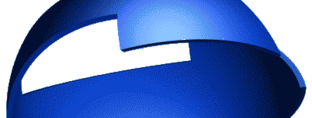
|
|
eCo Software
|
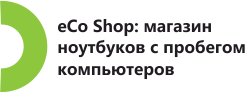
|
|
|
|
|
| |||||||||||||||||||||||